Near-field communication (NFC), the same technology found in VividQR tappables that enables your customers to tap to get to your website or contact defails, might already be embedded in your mobile device. Here's how to check whether your Android device is NFC capable, and how to access the right setting to turn this feature on or off.
How do I enable NFC on my Android phone?
Does my Google Android phone have NFC?
You can check whether your Google phone is enabled for NFC by opening your settings. In the search settings bar, type “NFC” and tap to turn it on. Step by step:
- Navigate:
- Settings
- Connected devices
- tap Connection preferences.
- Tap the
- NFC switch to turn on or off
Does my Samsung Android phone have NFC?
You can check for NFC settings on your Samsung Android device by looking in the settings app > connections > tap NFC and contactless payments. If you see an option for NFC there, your device is enabled to use NFC.
You can also use the quick pull down menu to turn NFC on or off.
1 Swipe down from the top of the screen twice, to access your quick settings

2 Swipe left to see more options
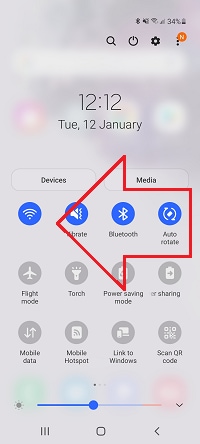
3 Tap NFC to turn it on or off
